The CSS framework you choose may have a big effect on how fast, scalable, flexible, and easy to maintain your project is. Bootstrap and Tailwind CSS are two of the most popular front-end frameworks among developers right now. Both are great for making modern web interfaces, but they do it in very different ways.
Both Tailwind and Bootstrap have their great points. Bootstrap's plug-and-play components give a quick start. On the other side, Tailwind CSS offers a fully customizable front-end solution that can expand with your needs.
To get a clear idea, let’s discuss both in depth and how you can select the best option when it comes to your front-end development project.
A look into Tailwind CSS Vs. Bootstrap
Before evaluating the merits and woes attributed to each framework, it is imperative to briefly describe each and put into contrast their differences.
About Bootstrap
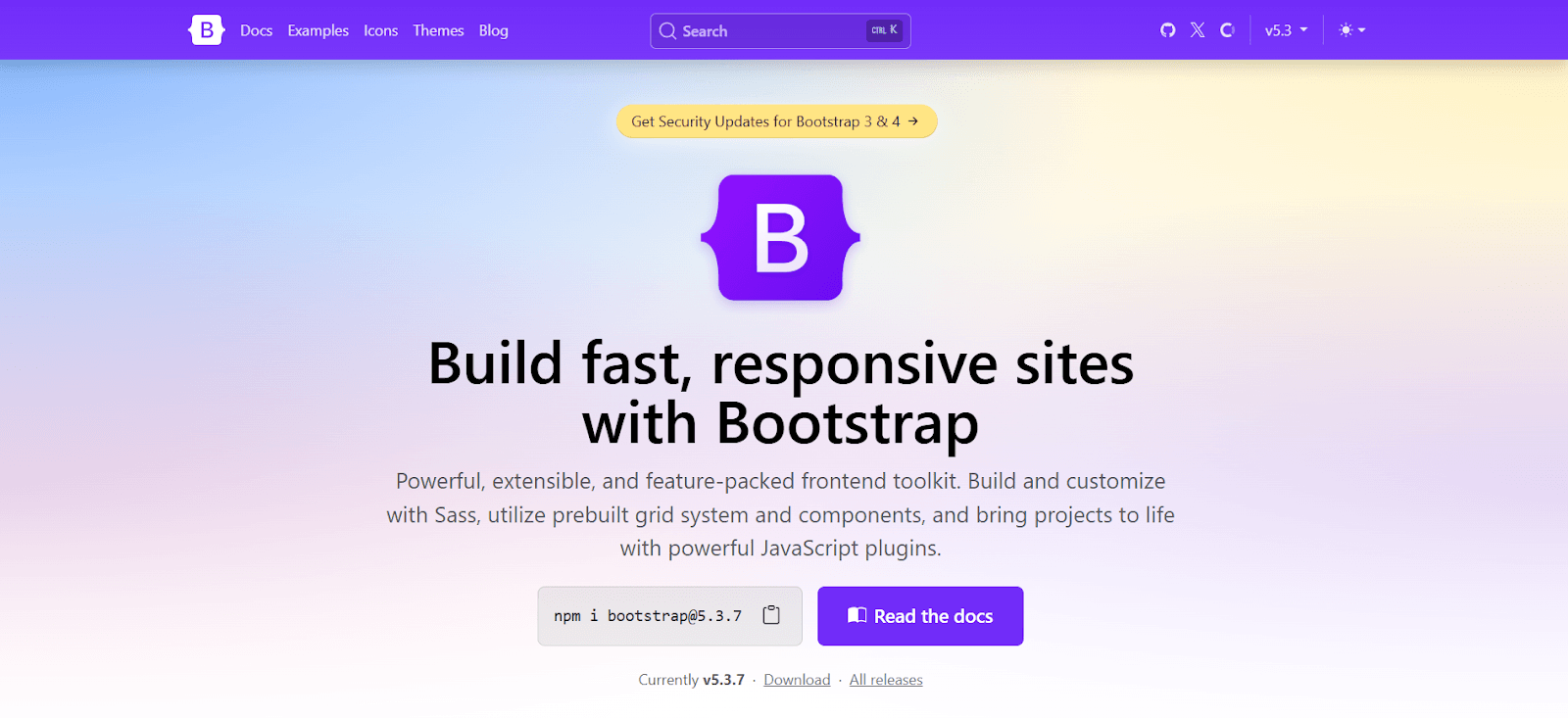
Bootstrap is an open-source CSS framework that was built to make a revolution in fast development. With this framework, you can simplify the CSS development process to make a responsive and mobile-first website as fast as possible.
About Tailwind CSS
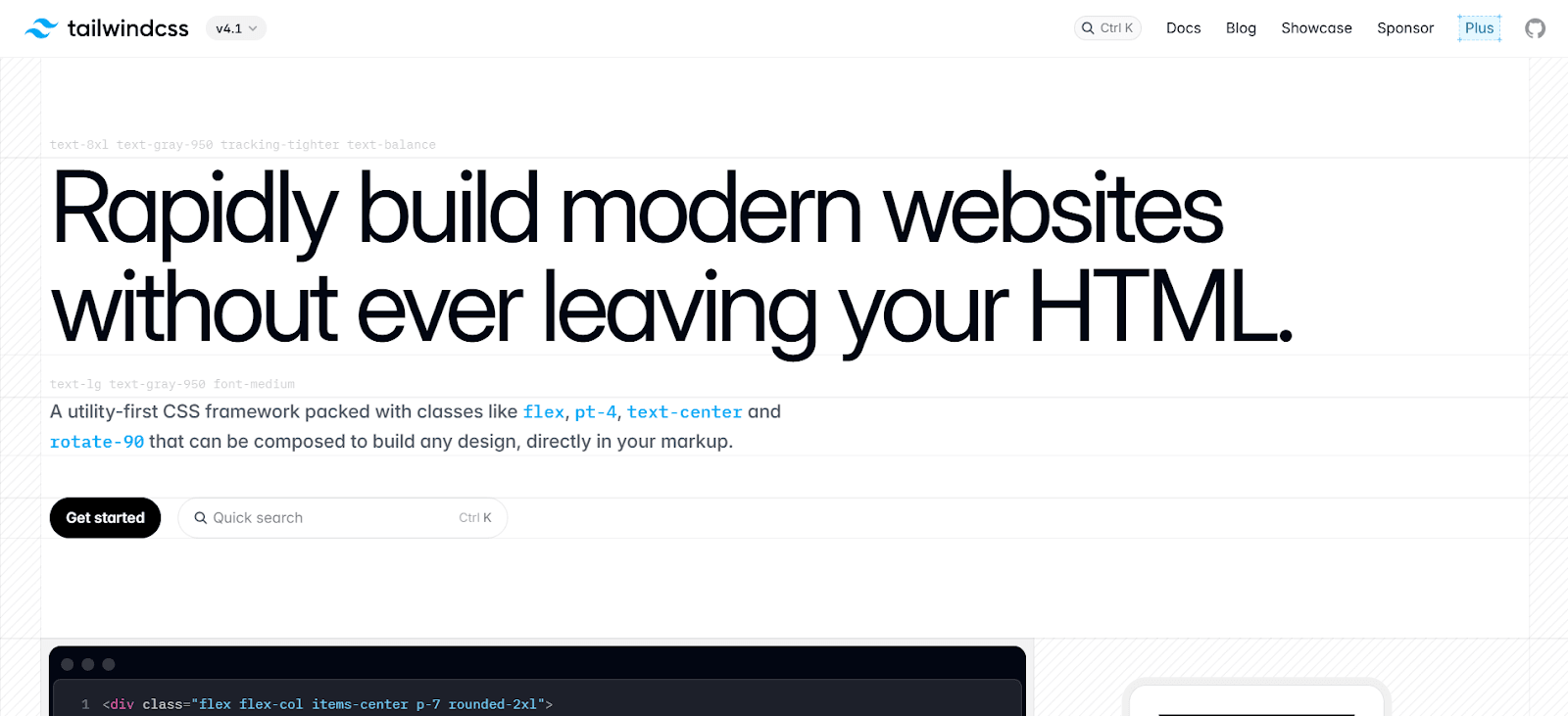
Tailwind CSS is a utility-first CSS framework where more importance is given to utility classes than to ready-made components. It says it doesn't offer you components but lets you build your own by combining utility classes in your HTML. This was released in 2017 by Adam Wathan.
Head-to-Head Comparison between Tailwind CSS vs Bootstrap for Web Developers
The right framework that you choose for your project is the most important one, whether you intend to develop a sleazy business site or a super-swift web app.
Let's take a full comparison between Tailwind CSS and Bootstrap in 10 big areas:
#1. Speed of Development
Bootstrap: Bootstrap is one of the easiest-to-use CSS frameworks. It comes with prebuilt components such as navbars, modals, and buttons; you don’t need to develop these basics from scratch. And that is the major reason why it has been chosen to quickly set up MVPs and admin dashboards.
Tailwind CSS: With Tailwind CSS, you can iterate UIs by using utility classes directly in the HTML. So you don’t have to switch between the CSS and HTML files.
Winner-Tie: Beginners prefer Bootstrap, whereas Tailwind is geared toward professional developers.
#2. Freedom to Customize and Design
Bootstrap: You can probably change the look of your site with SASS variables and themes, though trying to get away from its default appearance might be a little hard. Unless the site owners really change a lot, most Bootstrap sites appear the same.
Tailwind CSS: Tailwind gives designers complete freedom to control the design. Being utility-first means it does not enforce any UI pattern; thus, a design can be very original and form a unique identity for a company.
Winner: Giving you complete control, Tailwind allows you to create your own theme.
#3. File Size and Performance
Bootstrap: Bootstrap has many prebuilt components and styles from the outset. Sometimes, you didn’t even actually use it, but they are always present in the file. As a result, it inflates the CSS file size, unless you optimize it manually.
Tailwind CSS: Tailwind CSS works well with PurgeCSS. This strips away any unused styles during production builds. And in the end, it dramatically decreases file sizes and boosts website loading speed.
Winner: Tailwind. An optimized build simply flies.
#4. Availability of Parts
Bootstrap: this technology has a huge library of ready-to-use and consistent components. That you can use to reduce development time by hours.
Tailwind CSS: In Tailwind, there is no such thing as components. You usually have to design your own components, despite the existence of third-party frameworks such as Tailwind UI.
Winner: Bootstrap. Built-in components are a great perk.
#5. The Learning Curve
Bootstrap: It is good for beginners as class names are logically grouped and documentation is clear. Popular in tutorials and bootcamps.
Tailwind CSS: Switching paradigms will be required because of the utility-first approach of Tailwind. It may present an obstacle for developers who are unaccustomed, especially if the HTML is very long.
Winner: Bootstrap, since it's easier and better for beginners.
#6. Updating the codebase
Bootstrap: Changed default styles or overloaded with custom classes? This might be quite a nuisance to keep track of in the bigger projects.
Tailwind CSS: Styles stay in markup, so it's easier to find where and what to fix. Long class chains and too-repetitive utilities, on the other hand, may make code harder to read and scale.
Winner: Tailwind, but only if you follow clear, consistent rules.
#7. Responsive design and grid systems
Bootstrap: Bootstrap has a strong 12-column grid and responsive tools. As a result, you can easily plan and develop layouts.
Tailwind CSS: On the other hand, Tailwind CSS lets you create responsive designs by using utility classes that are linked to breakpoints. It supports a mobile-first strategy, although it needs more manual layout structure.
Winner: Tie—both provide strong, responsive solutions.
#8. Works with Many Browsers and Frameworks
Bootstrap: Tested and shown to work on contemporary browsers and older systems. That means you didn’t have to worry about any JavaScript frameworks operating correctly. Simple HTML can also work well here.
Tailwind CSS: Tailwind CSS works well with all the backend JavaScript frameworks like React, Vue, and Next.js.
Winner: Bootstrap—slightly better at working with all platforms.
#9. The Community and the Ecosystem
Bootstrap: Supported by Twitter and a huge global community. There are a lot of resources, themes, and plugins that are always up to date.
Tailwind CSS: The community is widely used in the React/Next.js environment. Even though it's younger as compared to Bootstrap, it still catches on quickly with tools like Tailwind UI, Headless UI, and DaisyUI.
Winner: Bootstrap, which has a bigger and more mature community.
#10. Flexibility in Use Cases
Bootstrap: When it comes to flexibility, it offers the best for admin panels. With the user-friendly dashboards, you can create any prototypes in a more quickly and structured way.
Tailwind CSS: This option is best for businesses that want branding. So, if you're obsessed with creating great designs for modern websites, SaaS businesses, and apps that need precise control over appearance.
Winner: it gives you freedom to adjust according to the project, so Tailwind wins in terms of flexibility.
Tailwind CSS vs. Bootstrap: At a Glance
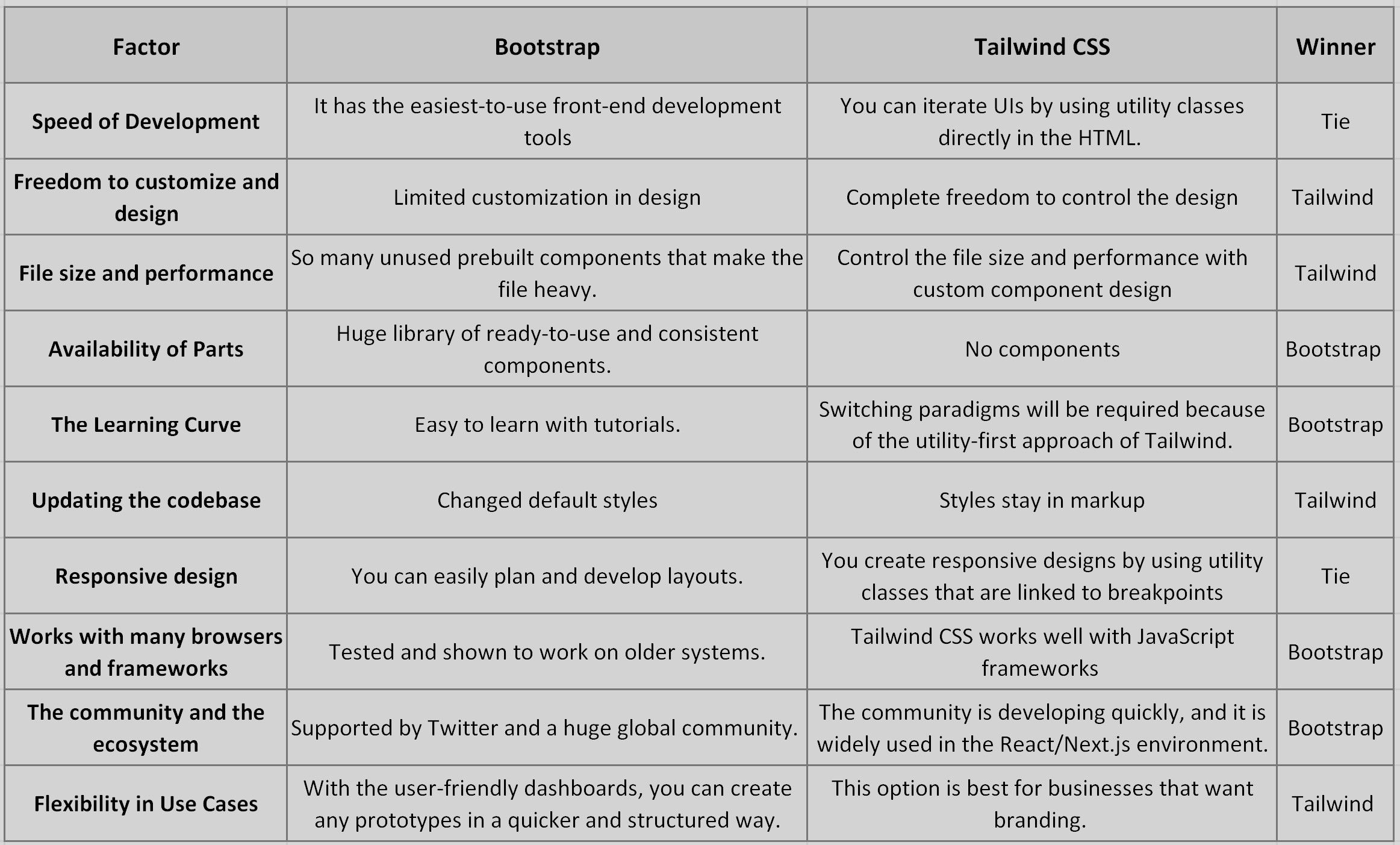
It’s result time: Which Framework is Best, Tailwind CSS or Bootstrap?
After the in-depth discussion, here is the result of Tailwind CSS and Bootstrap. Both tools are excellent for front-end development, both cases of use if different, like these;
When Should You Use Bootstrap?
- You need rapid, reliable UI parts to make a minimum viable product (MVP) or prototype.
- Your team has new developers or people who don't design, who might use pre-built UI.
- You want to follow design rules without having to start from scratch with a new UI.
- You like a rigid design approach and don't require a lot of personalization.
- Enterprise-grade apps need to be stable and work with all browsers.
When to Use Tailwind CSS?
- You can not compromise on full design flexibility.
- You work a lot with current JavaScript frameworks, including React, Vue, and Angular.
- You want the best performance possible by getting rid of CSS that isn't used during builds.
- You like working in a utility-first environment and find it easier to make prototypes in HTML.
- You know a lot about front-end programming and can handle setups without any problems.
- You're making a design system or library of reusable components that are specially designed for your brand.
Final Note
Selecting between Tailwind CSS vs Bootstrap is not a piece of cake. But it is also not rocket science that you have to make huge efforts. You just have to start right by identifying your needs first.
So, think about it, do you want a quick development or take time to decorate every corner of your web page?

