There are many common problems that WordPress users run into when using existing form builder plugins.
Like designing a great looking form, only to have it interfere with all the search engine optimization you’ve done on the page. And how about client inboxes full of spam? No one is happy about that. Then there’s the end user experience. Everything from forms taking too long to load to form submissions not going through can cause a ton of frustration.
But that’s just something that WordPress users have had to deal with. That is, unless they wanted to custom-code their own contact forms. The good news is that there’s a new plugin in town, and this one aims to remove the friction from your workflow as well as your users’ paths.
Keep reading to discover what IvyForms can do for you today (and for free!) and what’s coming down the line in terms of advanced features and functionality.
Get to Know the IvyForms Plugin
You’d be hard-pressed to find a website these days that doesn’t have a contact form of some sort. While IvyForms is still a work-in-progress, there are many ways to put this plugin to work for you now.
For example, you can build the following:
- Event sign-up forms
- Lead generation forms for marketing
- Waiver forms
- Leave request forms
- Property inquiries for real estate
With IvyForms, you’ll have more control over and insight into your forms. What’s more, you’ll find that your users are more likely to fill them out as the experience isn’t rife with confusion or errors.
Curious how this works? Let’s take a peek at the features and benefits of using IvyForms today and preview some of what’s coming down the line:
Speed Up Your Workflow
Some of the websites you build may only need a single contact form. For others, you may want to add various forms for different purposes. As you add more forms, that means there’s going to be more for you to manage.
The IvyForms dashboard makes it easy to keep things organized.
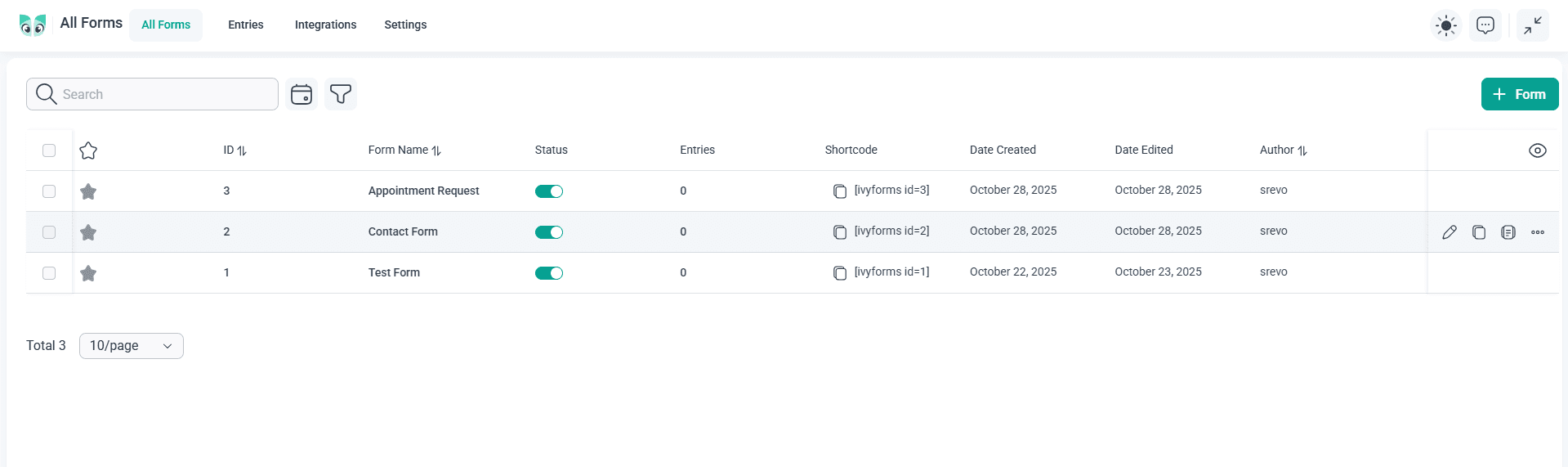
From the All Forms view, you’ll find a list of all your active and inactive forms. There are a couple of quick edits you can do right from this screen. For starters, you can publish or unpublish each form directly from the table. What’s more, with one click you can Duplicate a form, saving you the hassle of replicating styles and layouts when building similar forms.
Another helpful feature is under the eyeball icon at the end of the table. When selected, it opens a panel that allows you to toggle which columns you want to see in this view.
For instance, let’s say you were to hide the Starred, ID, Date Created, Date Edited, and Author columns. This would leave you with only the most relevant details.
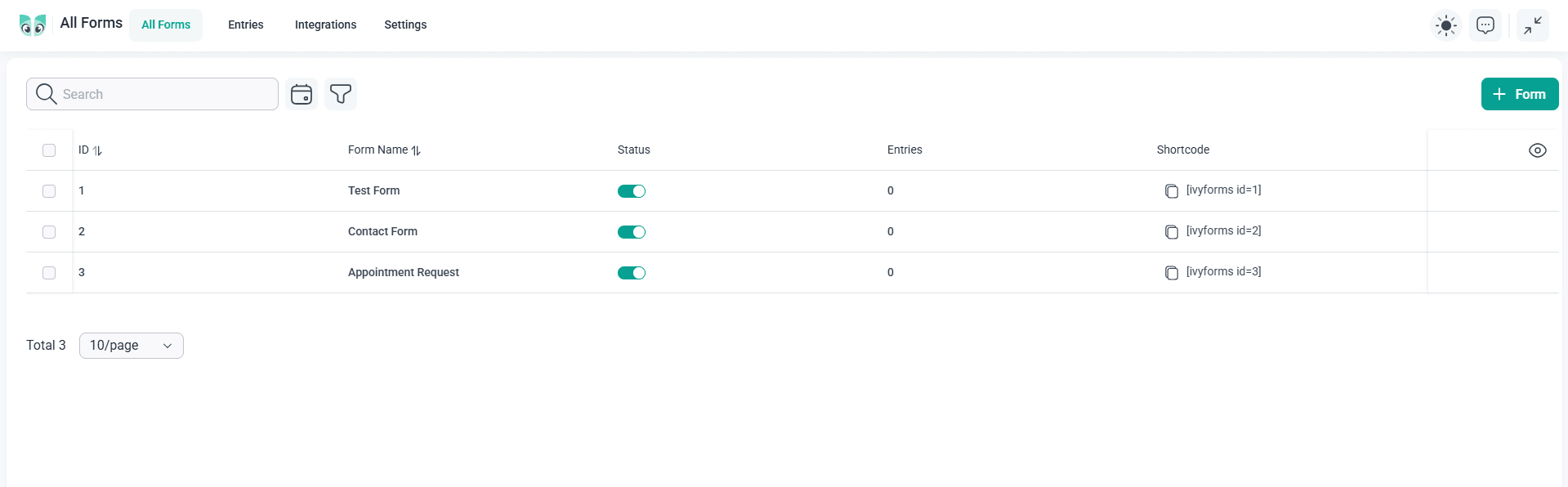
It’s a minor change, but it could help you and your team move in and out of your contact forms more easily.
There are other ways in which IvyForms will help you speed things up. When creating a new form, for instance, you don’t need to start from scratch.
You can start with a template and then modify it to suit your needs. At the moment, a few ready-made templates are available — including Contact Form, Order Form, Waiver Form, Leave Request Form, and Event Registration Form — with more on the way. These templates give you a quick starting point, helping you create fully functional forms in just a few clicks.
Another way in which this WordPress plugin can help your workflow is by giving you an intuitive drag-and-drop builder.

Similar to how other drag-and-drop editors work in WordPress, IvyForms shows you the real-time preview of your form on the right. This is where you can drag-and-drop fields, duplicate them, open the settings panel, and so on.
On the left is your control panel. Each field has unique settings custom-fit for their purpose and functionality.
Coming soon, you’ll also be able to custom-style each field from this panel. For now, you can fine-tune your design using CSS classes like :focus-visible, :placeholder-shown, and motion preferences.
Reduce User Errors
Building a good-looking form isn’t enough. It needs to be easy to fill out, too.
Designing your forms with straightforward layouts, clear and descriptive labels, and helpful placeholder text is a good start. But there’s another aspect of usable form design to think about.
User error.
While it would be great if a clean and simply designed form were enough to help users complete forms without issue, it’s not always sufficient. When it comes to WordPress forms, you often need to put guardrails in place to ensure that they get filled out correctly – and that users are notified in real time about errors.
With the General and Advanced settings in the left control panel, you’ll have access to a variety of error prevention controls. For starters, every field includes the option to make it Required.
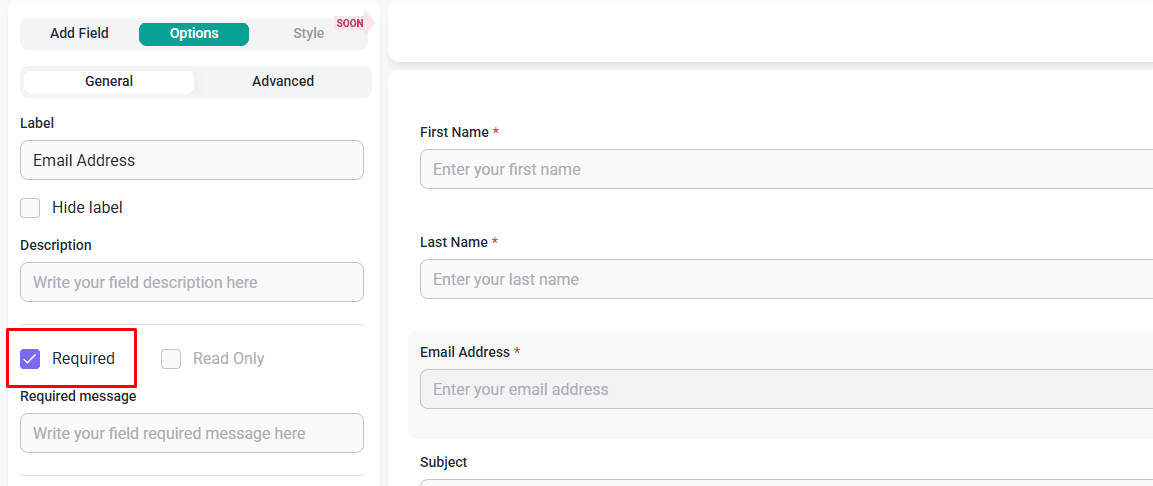
This way, if someone tries to bypass the field, they’ll see a message notifying them that it needs to be filled.
All fields also include a Description option and some include a Placeholder.
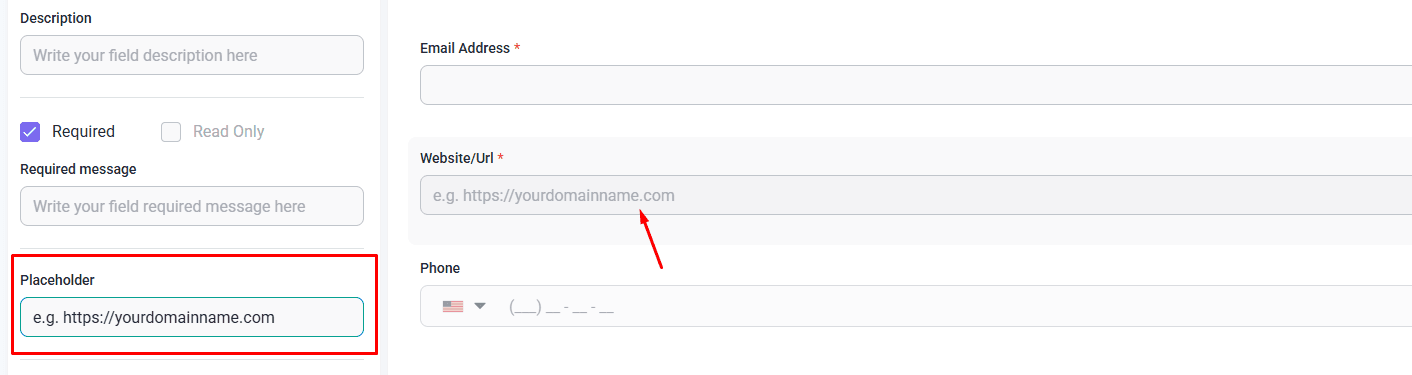
These settings allow you to add notes and tips to help users fully and completely fill out your forms. In the screenshot above, the placeholder text provides an example of the domain name format we’d like to see (e.g. https://yourdomainname.com).
What’s nice about IvyForms is that the settings change based on which field you’re editing. And these settings often account for the idiosyncrasies associated with each field.
For example, when you click into the Advanced tab of the Website/Url field, you’ll find an option to add a Prefix.
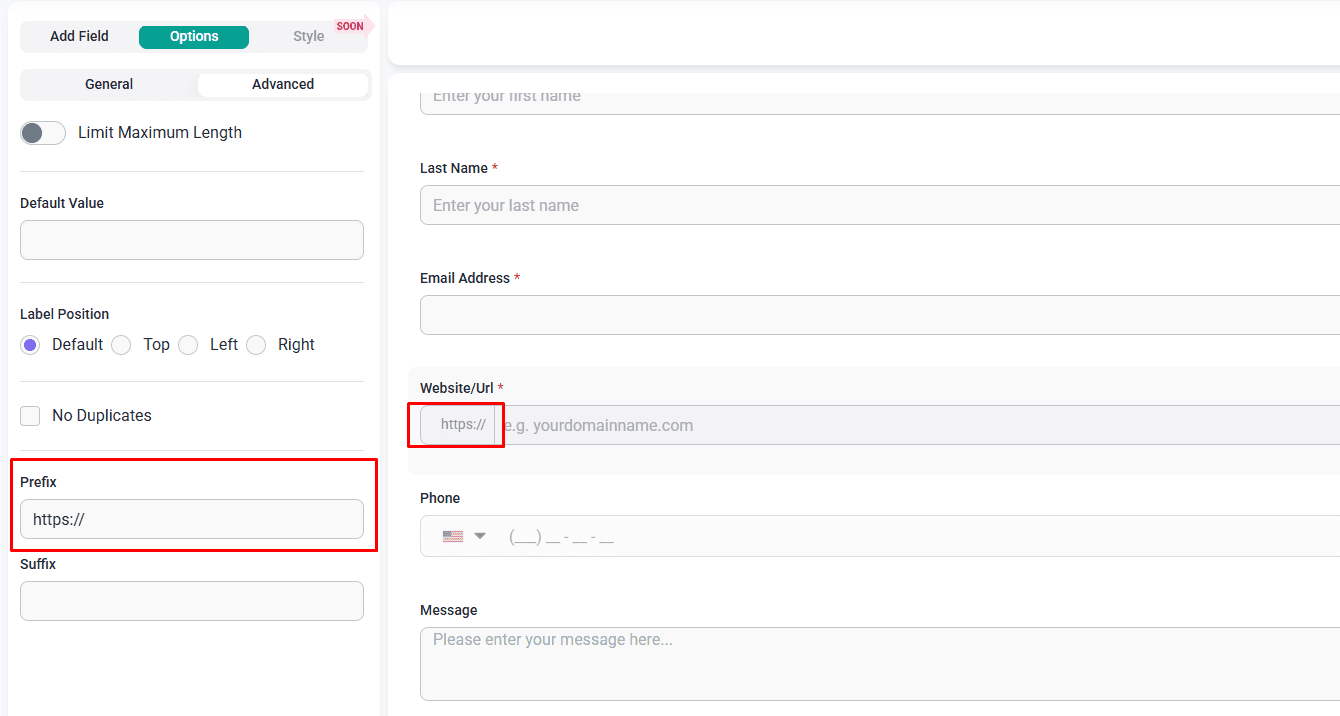
So, instead of making users type out “https://”, you can automatically add it to the front of the field for them. All they have to do then is type out the domain name (e.g. yourdomainname.com).
Other fields include other time-saving features and error-preventing guardrails. For instance:
Email: Click Enable Email Confirmation and make the user type their email address out twice. This will ensure you receive an accurate email address so you can get in touch with them.
Phone: Set the phone format you want to accept. For example: International, National, and E.164. You can also enable Auto Country Detection, which automatically detects the user’s country and applies the correct Country Code, making it easier to enter phone numbers and reducing the chance of errors.
Address: Split this field into Street Address, City, State, Province, Country, Zip Code, and more to ensure you have a complete mailing address.This is also useful if you want to sync the form to your CRM’s fields.
Radio Button: Auto-select the most popular option so that users have one less element to interact with on the form.
Number: Choose the punctuation Format you’ll accept (U.S. vs. EU) and then add a Placeholder that shows users exactly how you want the number formatted (e.g. $123,456.00).
The fewer the errors your users make, and the quicker they can get through your forms, the better your conversion rates will be. You can use all these guardrails, control mechanisms, and more to do just that.
One other feature that will be helpful in this regard is conditional logic, coming to IvyForms after November 12.
Conditional logic will be a huge benefit to your users. Instead of encountering the same static form everyone else does, your smart form adapts based on the user’s input, making the experience more relevant and streamlined.
This functionality allows you to display only the questions and fields that fit a user’s situation or needs. This reduces confusion from irrelevant fields and also reduces the likelihood of errors (like trying to skip required fields).
Access Your Form Entries
One of the more frustrating things about WordPress form plugins is that there usually isn’t any visibility into form submissions. That is, unless you pay for the feature.
When building basic forms for your websites, you might not want to shell out extra money for that functionality. With other form plugins, you might be able to use tools like Zapier and IFTTT to create automated workflows that collect and notify you about completed submissions. But it’s a workaround nevertheless.
With IvyForms, you’ll have full access to your entries from the get-go.
There are a number of places where this data is stored in the plugin. The first is in the main All Forms dashboard.
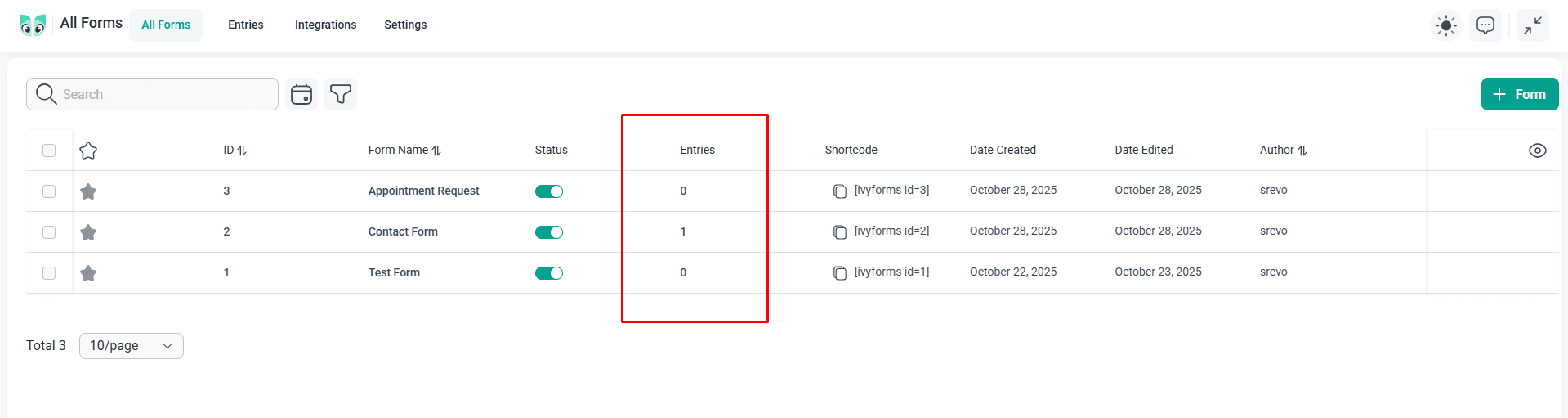
You’ll see the number of entries for each form. When you hover over the form in the last column, click on the Actions icon (three horizontal dots) and click on Entries to go to the corresponding screen.
This data can also be accessed from Entries at the top of the plugin as well as under the Results tab within the form builder. By visually marking unread entries, you can easily keep track of new submissions and make sure you don’t overlook them.
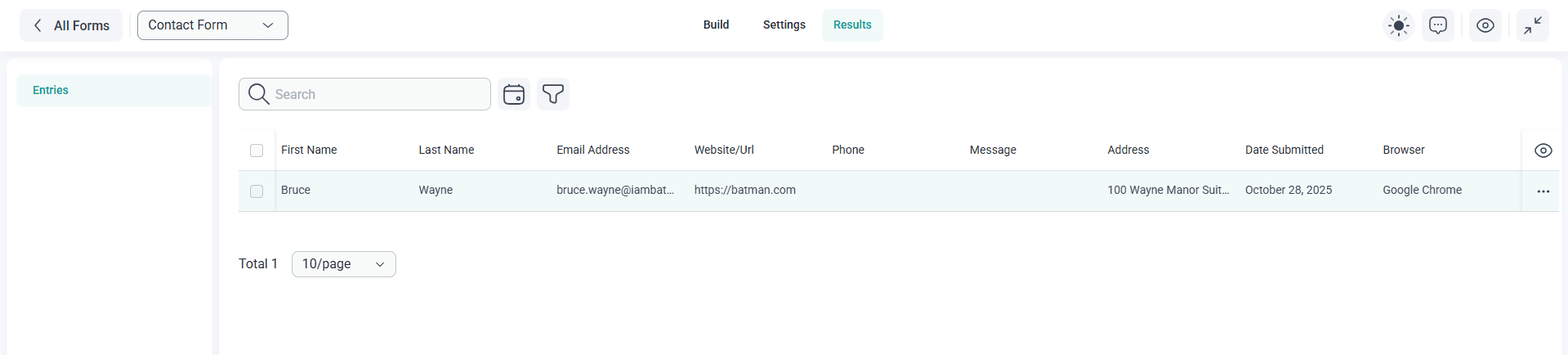
Similar to the main All Forms screen, you can hide fields you don’t want to see and add ones that you do by clicking on the eyeball icon.
When you select an entry, you can gather extra details about the user, like their IP address, user name (if logged in), source URL (if the form appears on multiple pages), and browser type.
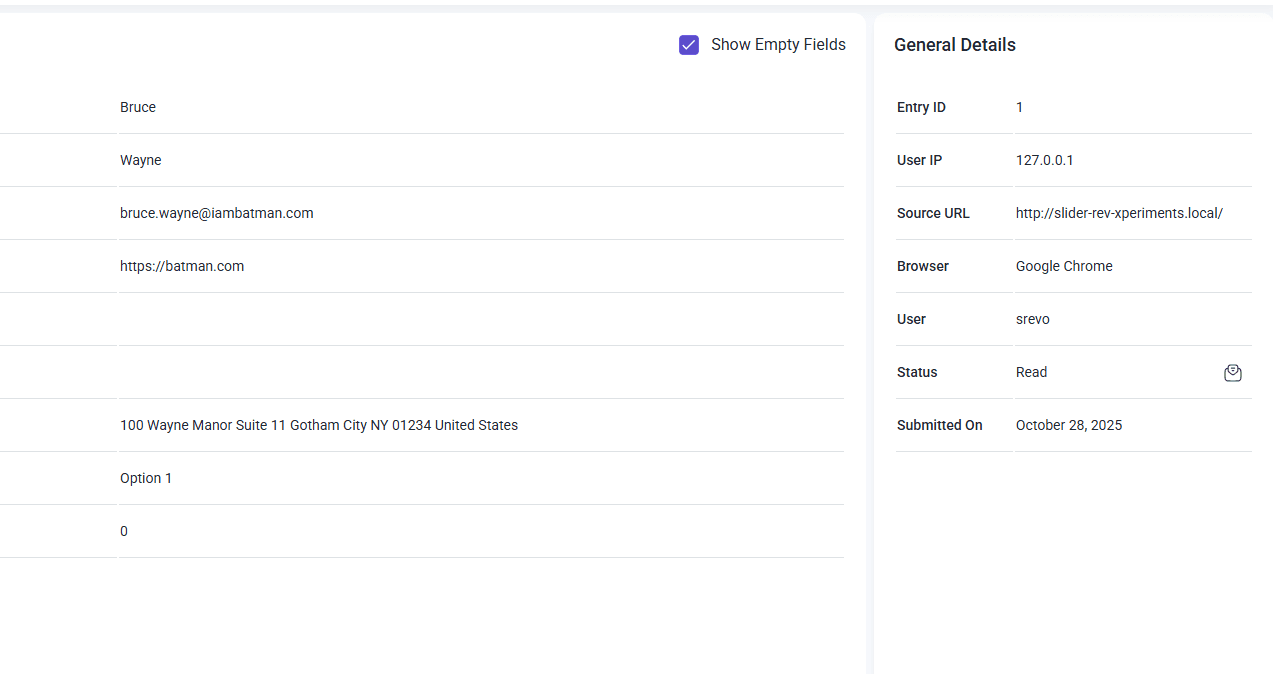
If you’re tired of having to build extensive workarounds just to get this data out of your free plugin, it might be time to make the switch to IvyForms.
Improve SEO
There are many factors that go into how well your website ranks. For instance, website speed is a critical component of search engine optimization (SEO).
Google and other search engines prioritize sending users to websites that are deemed safe as well. So while security might not always make the top of your SEO checklist, it’s an important consideration.
Here are some ways in which IvyForms can help your pages maintain their positions in search engines:
Accessibility
When it comes to IvyForms, semantic inputs are built in. This means that machines – browsers, AIs as well as search engines – can easily read the content and fields within your contact forms.
What’s more, this means that assistive devices like screen readers can, too. If you can make your forms accessible out of the box, you’re going to have a major leg up on the competition.
Speed
You’ll have the advantage of lightweight markup as well as server-side validation to help with the performance aspect. Users love fast and responsive contact forms, which means Google does, too.
In addition, there are more product-level enhancements on the way in the form of loading refinements.
Security
Without anti-spam protection, your and your clients’ inboxes are going to get filled with unwanted messages once the website goes live. The easiest way to keep this from happening is to enable Google’s reCAPTCHA tool.
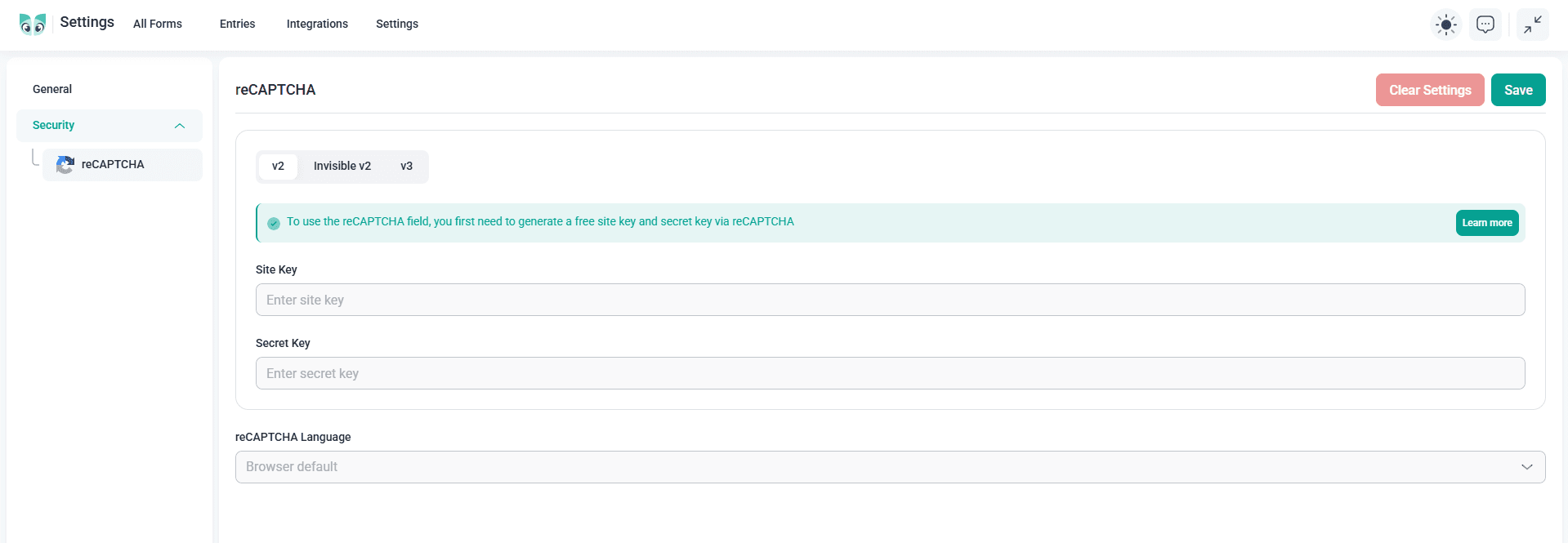
Go to Settings from the dashboard. Then enter your Site and Secret Keys. Once configured, you can add a reCAPTCHA to each form with just one click.
In the future, alternative security settings will be available, like hCaptcha, Honeypot, and Turnstile.
Top-of-the-Line Automations (Coming Soon)
The setup and management of WordPress forms can be quite time-consuming without automations. And while some plugins do include automations, they’re not always useful ones.
The development team behind IvyForms is currently working on building out a select collection of automations. At the moment, you’ll have access to simple templates to streamline setup as well as pre-written email notifications when someone fills out your forms.
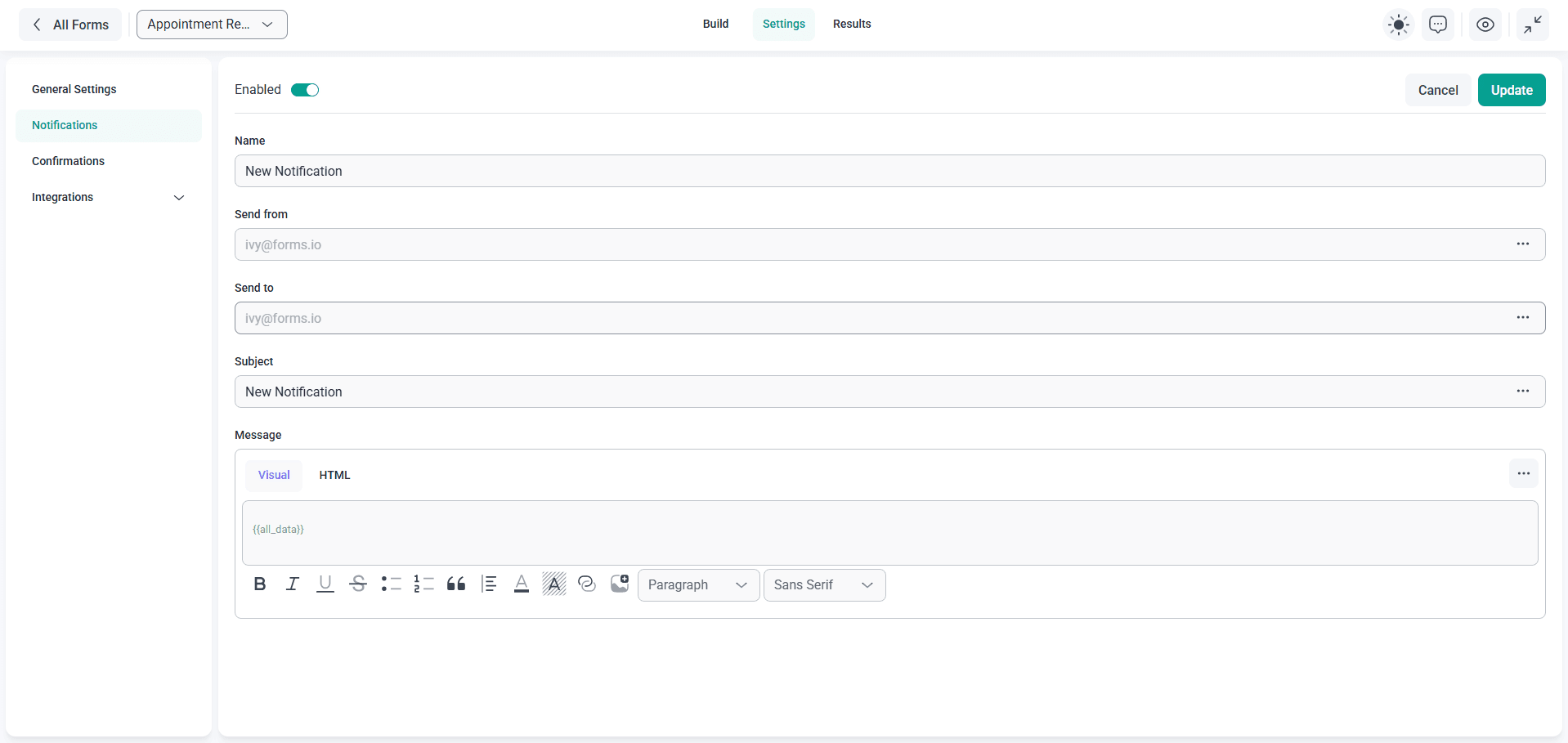
In the near future, you’ll have access to the following backend optimizations:
Integrations
Third-party software integrations are an essential part of every form. Instead of forcing you to sort through hundreds of integrations you’ll never need, IvyForms will have a top-tier selection of partners to share data with, like Mailchimp, Square, Google Sheets, and Slack.
Data Sync
IvyForms is developed and maintained by the same team behind wpDataTables, WP Amelia, and Trafft. Because of this, IvyForms seamlessly syncs with wpDataTables, a WordPress table plugin. Down the line, it will also integrate with WP Amelia, an appointment booking plugin.
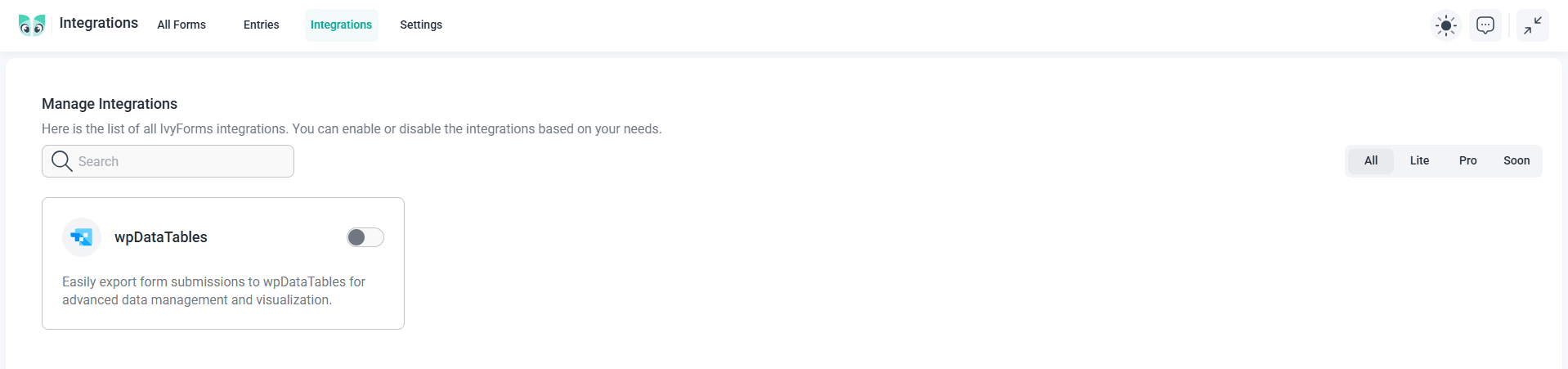
Webhooks
Webhooks will also be available. So, if you don’t find the automated process you need within one of the preset integrations, you can create your own trigger events and data syncs via webhooks.
Auto-save
Users will also reap the benefits of IvyForms’s auto-saving feature. This will come in handy, especially if you have a lengthier form or your user journey can take several visits before users convert. So, having a form that saves whatever progress they made will be a pleasant surprise when they return to it!
Advanced Form Features
You’ll also be able to enable advanced features like multi-page forms, file uploads, advanced fields, and templates. This will allow you to confidently capture as much information through your form without having to expend extra effort to wrangle it post-submission.
Design User-friendly Forms That Are Made to Convert
IvyForms may be the newest WordPress plugin on the block, but it’s here to cause some disruption. Rather than deal with the same hurdles and limitations no matter which form builder plugin you use, IvyForms is taking the friction out of your work as well as the user experience.
IvyForms is free to use and can be installed right from the WordPress plugin repository. Download it here.
There’s a lot more to come. But, for now, spend some time experimenting with the plugin and get a hang for how easy it is to design forms with it.
We’ll be bringing you more templates, fields, form styling, integrations, and other features soon. If you’re interested in early access, join our mailing list here.

