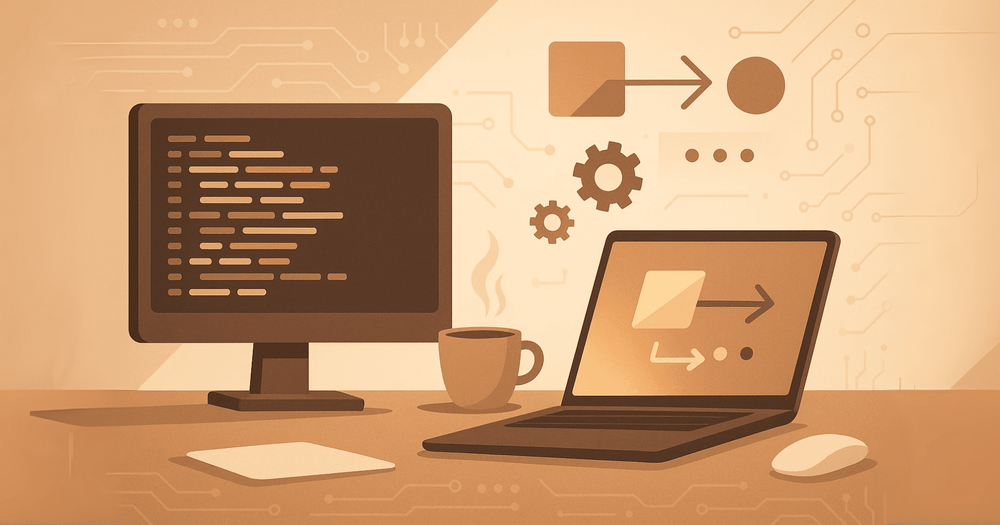C++ is one of the most popular programming languages. It is widely used in game development, finanсial applications, embedded software, graphical applications, and more. So let's dive into one of the core building blocks of C++ development.
Introduction to C++ Compilers
C++ is a compiled programming language, which means it requires a compiler to translate your source code into machine code before it can be executed. A C++ compiler usually refers to a toolchain that consists of several components: a preprocessor, compiler, assembler, and linker.
Before compilation begins, the preprocessor handles directives such as #include, #define, and #ifdef. Header files are inserted into the source code via #include directives.
After preprocessing, the compiler analyzes the code for C++ syntax and semantics. Then, it produces an intermediate representation or assembly code, depending on the compiler. The assembler translates this code into machine instructions, which are stored in object files. Finally, the linker combines all object files and libraries into an executable file that can run on your system.
How to Choose a Compiler
In this article, I'm not going to highlight some compilers and claim they are the best for every situation. While some compilers are widely used across many types of projects, others are more specialized and serve specific purposes.
To find the best choice for your needs, you have to take into account various factors such as the operating system, project requirements, development environment, performance, and support for the latest C++ standards.
C++ Compilers Overview
In this section I provided a list of popular C++ compilers, focusing on what each one offers.
1. GNU Compiler Collection

GCC compiler was originally developed as the compiler for the GNU operating system. It is a free, open source set of development tools and compilers. GCC supports many programming languages, including C and C++.
GCC 15.1 is the latest stable release. It offers full support for C++20, extensive support for C++23, and ongoing experimental support for C++26.
Platform: Windows (via MinGW), macOS, Linux, Solaris, BSD systems.
Price: Free and open source.
Features:
- It provides cross-platform compatibility.
- Offers optimization techniques.
- Supports the latest C++ standarts.
- Offers integration with other tools.
Cons:
- GCC can be challenging to set-up for begginers.
- Compilation may be slow in some cases.
- Error messages are not always begginer-friendly.
2. Microsoft Visual C++

MSVC is a compiler for C and C++ programming languages. Microsoft Visual C++ originally was a standalone project but later it became part of Visual Studio IDE. It supports new C++ standarts and provides powerful debugging features.
Platform: Windows.
Price: Visual Studio is a commertial product but free Community Edition is available.
Features:
- Integration with Visual Studio IDE with advanced debugging tools.
- MSVC provides full support for C++20 and offers partial support for C++23.
- Compile-time performance.
Cons:
- Limited support for cross-platform development.
- Bugs and regressions.
- In some cases bad at optimization.
3. Clang/LLVM
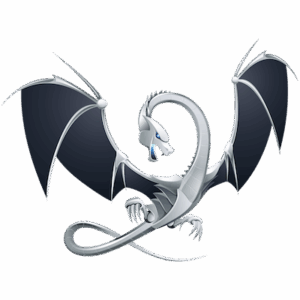
Clang/LLVM is a compiler toolchain that supports both C and C++ programming languages. Clang is the frontend, which is used for parsing and semantic analysis, while LLVM acts as the backend for optimization and code generation.
Platform: Windows, Linux, macOS.
Price: Free and open-source.
Features:
- Provides low memory usage.
- Frequently provides more informative error messages than GCC.
- Modular architecture with strong support for static analysis and diagnostics.
- GCC & MSVC compatibility.
- Supports the latest C++ standards, including C++23.
Cons:
- Official documentation is less extensive than GCC's.
- May be slower than GCC.
4. Intel oneAPI DPC++/C++ Compiler

The Intel compiler is designed for Intel processor-based systems. It is widely used in performance-critical applications. Intel C++ compiler integrates well with Intel's math libraries and parallel computing tools.
Platform: Windows, Linux, macOS.
Price: Free as part of Intel oneAPI toolkit.
Features:
- Compatible with MSVC and GCC build ecosystem.
- Supports OpenMP, oneAPI, TBB.
- High runtime performance.
Cons:
- Best suited for Intel hardware.
- Less community support compared to GCC and Clang.
- Slower compilation compared to Clang and GCC.
5. MPLAB XC++ Compiler

MPLAB XC Compilers represent comprehensive solutions for your projects. These compilers are supported in Visual Studio Code via extensions.
If you're looking for optimization, this compiler comes with the majority of the optimizations you need to increase code efficiency.
Platform: Windows, macOS, Linux.
Price:
- Free version available with limited optimization.
- Pro license offers enhanced optimizations.
Features:
- Multiple optimization levels.
- Support for both C and C++.
- Full integration with MPLAB IDE.
- Optimization for Microchip MCUs.
Cons:
- Advanced optimization is available in paid license.
- Limited to Microchip architectures.
C++ Integrated Development Environments Overview
There are also many good IDEs for programming that either come with integrated compilers or allow you to configure and use external ones. Let's take a closer look at them.
1. CLion
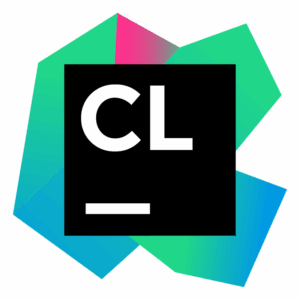
CLion is JetBrains' professional IDE focused on C and C++ development with CMake support, advanced debugging, and intelligent refactoring.
Platform: Windows, macOS, Linux.
Price:
- Non-commercial: Free.
- Commercial: from $9.90 per month, free 30-day trial.
- All Products Pack: from $28.90 per month.
Features:
- Advanced refactoring tools.
- Integrated debugger and unit testing support.
- CMake integration.
- Code analysis and error detection.
Cons:
- Paid licensing may be a barrier for small teams.
- Heavy resource usage (CPU/RAM).
2. Microsoft Visual Studio
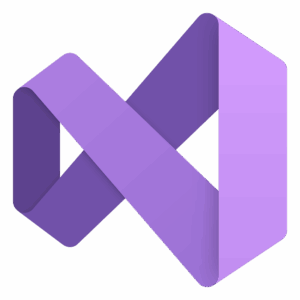
Visual Studio IDE offers integration with MSVC, unparalleled debugger, and a wide range of tools for game and Windows development.
Platform: Windows.
Price:
- Free Community Edition.
- Paid Professional and Enterprise tiers.
Features:
- MSVC, Clang, and CMake support.
- Powerful debugger.
- IntelliSense code completion.
Cons:
- Sometimes slow on large solutions.
- High memory usage.
3. CodeLite

CodeLite is a free, open-source IDE designed for C, C++, PHP, and JavaScript development. It provides tools for cross-platform development.
CodeLite offers support for standart development workflows, including debugging and version control.
Platform: Windows, macOS, Linux, and FreeBSD.
Price: Free and open-source.
Features:
- Code completion, syntax highlighting, and project management.
- Integrated debugger, plugin architecture, and Git integration.
- Low system resource usage.
Cons:
- UI and documentation are less polished compared to commercial IDEs.
- Lacks advanced features compared to Clion or Visual Studio.
4. Eclipse CDT
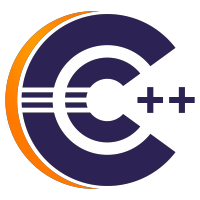
Eclipse CDT is a powerful, open-source IDE built on the Eclipse platform. It supports a wide range of build systems, toolchains, and debugging tools. Eclipse CDT is extensible through plugins, but it may require more initial setup compared to commercial IDEs.
Platform: Windows, macOS, Linux, Solaris.
Price: Free and open-source.
Features:
- Support for multiple build systems, including CMake and managed builds.
- Syntax highlighting and intelligent refactoring tools.
- Graphical debugger.
Cons:
- Complex configuration, many features require manual project setup.
- Occasional integration issues with external toolchains.
5. Code::Blocks
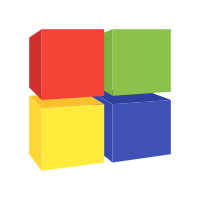
Code::Blocks is an open-source IDE built specifically for C and C++ development. Its plugin-based architecture allows developers to tailor the environment to their needs. Code::Blocks is known for its fast startup time and low memory usage.
Platform: Windows, macOS, Linux, Solaris.
Price: Free and open-source.
Features:
- Supports multiple compilers such as GCC, Clang, MSVC, and Intel C++.
- Integrated debugger (GDB or CDB).
- Fast startup and low system resource usage.
- Plugin-based architecture, including GUI designer plugin for RAD development.
Cons:
- Limited code-completion and navigation compared to larger IDEs.
- Stability issues with large setups.
Conclusion
Let's summarize the information provided in this article. I hope it helps you choose the best compiler for your projects.
- GCC remains a reliable industry-standard compiler. It offers broad platform support, and full compliance with modern C++ standards. While its diagnostics can be hard for beginners, it remains a good choice for Linux-based development and open-source projects.
- Clang/LLVM provides highly readable and detailed error messages. Its integration with static analysis tools and low memory footprint make it a great choice for developers prioritizing clean diagnostics.
- MSVC is the default choice for Windows development, offering seamless integration with Visual Studio and optimized build pipelines. However, it lacks portability and may not be the best choice for cross-platform workflows.
- The Intel C++ Compiler deliver high-performance computing and parallel processing capabilities on Intel hardware. It offers high optimization for vectorization and multithreading but is niche-focused and less flexible for general-purpose or cross-platform development.
- MPLAB XC++, developed by Microchip, is a domain-specific compiler designed for embedded development with Microchip microcontrollers. It works well within that domain but isn’t commonly used outside of embedded systems.
- CLion by JetBrains is a powerful IDE for C++ that supports CMake, unit testing, refactoring, and deep code analysis. Its cross-platform support and smart tooling make it a good choice for professional development, though it requires a license and has high system requirements.
- Microsoft Visual Studio is one of the most widely used tools for Windows C++ development. It offers IntelliSense engine, advanced debugger, support for Clang and MSVC.
- CodeLite is an open-source IDE offering good functionality and performance. It supports GDB, CMake, syntax highlighting, and version control, making it a suitable choice for students, beginners, or lightweight cross-platform projects.
- Eclipse CDT is the C/C++ extension of the Eclipse IDE. It supports multiple compilers, build systems, including Make and CMake. Eclipse CDT provides a graphical debugger and static analysis tools.
- Code::Blocks is another free, open-source C++ IDE. It supports a range of compilers such as GCC, Clang, and MSVC, and its modular architecture allows customization through plugins. While it's fast and lightweight, it lacks many modern conveniences like advanced code completion and may feel outdated for large-scale projects.