The Google I/O 2025 developer conference was nothing short of phenomenal. During this event, Google launched Stitch, which is an AI-powered UX/UI design tool.
What is Stitch?
It is a platform that creates UIs (User Interfaces) with simple prompts or an image. Stitch arrives when vibe coding is gaining popularity.
What is vibe coding?
It is a process of development where AI models generate code with simple prompts. Is Stitch the only such AI-powered app design tool in the market? Absolutely not! Cognition, Windsurf, and Codex are some of the most popular tools in the market.
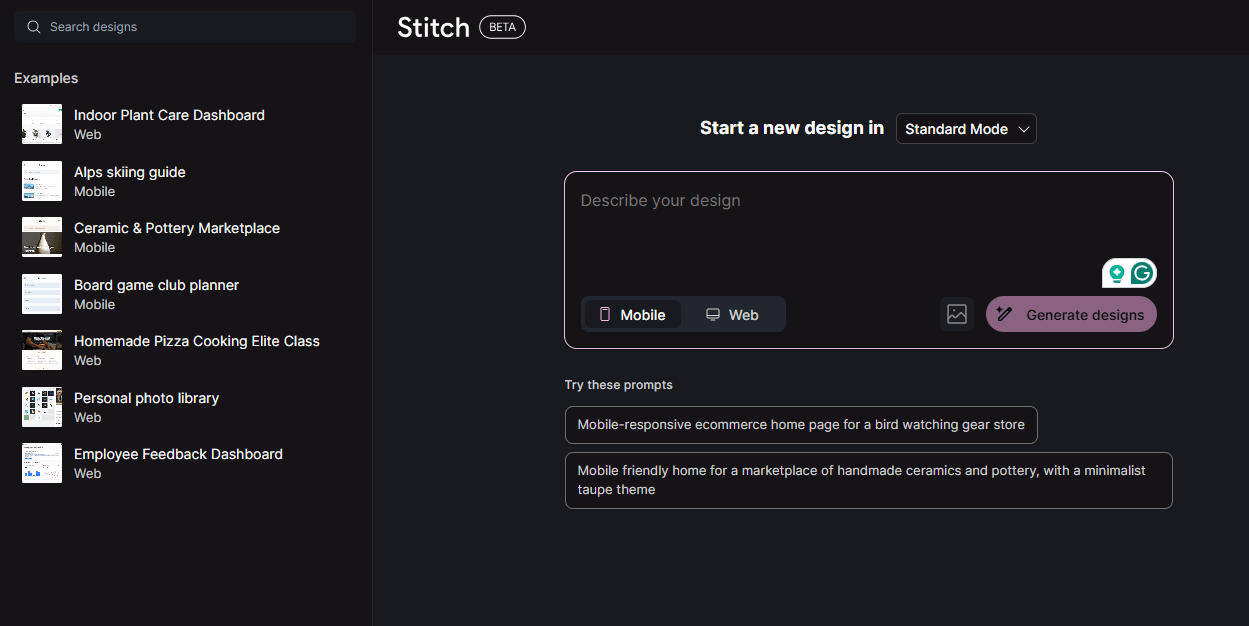
(Source: Stitch)
Microsoft even launched GitHub Copilot coding assistance in its Build 2025 kickoff event.
So, what’s the takeaway? AI in UX/UI design is dominating the market!
Want to explore more? Let’s go!
Is AI a Friend or a Foe to Designers?
Do you remember Skynet or Titan in the Terminator movie? We are not suggesting AI will become anything like that. However, AI is surely going to transform the design industry.
Does that make AI a threat to designers? Well, the answer isn’t that simple. There are two ways to look at this.
Is AI a Friend?
AI systems can help designers understand the audience more effectively, so that they can create digital products that forge a deeper connection between businesses and their target audiences.
How can this be done? Designers can gather and assess a huge amount of data quickly about their target audience. This will help them make products that resonate with the users.
Other than this important benefit that AI helps designers with, it also provides:
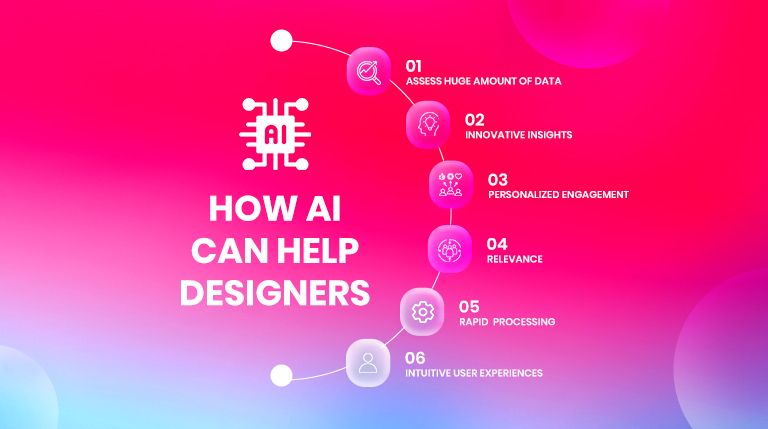
- Innovative insights
- Personalized engagement
- Relevance
- Rapid processing
- Intuitive user experiences
Is AI an Enemy?
There are industry experts who believe that AI will take away the job of designers. Well, there’s another way to look at it. It isn’t your enemy!
Do you think that AI can be creative enough to empathize with the users? Can they understand human contexts and provide something that evokes an emotional response? The answer is a big no (At least, it won't be that capable soon).
While it is true that AI can automate repetitive tasks, it cannot mirror human creativity or empathy. So, AI replacing designers is just a thought that lacks practicality.
Instead of worrying about AI replacing you, you should focus on the ways you can leverage AI to make exceptional designs.
Most of the designers are using AI to in their UI/UX design processes. It is very popular among designers. So much so that the AI tools like Adobe’s Firefly, Illustrator, and Photoshop are streamlining tasks like image editing, color adjustments, and generation. Due to these reasons, the AI market is expected to have an estimated 21% net increase on the US GDP by 2030, and the design market is a huge contributor to it.
This brings us to the question of the hour: How to use AI and ML in your UI/UX design process? Let’s find out!
How can AI and ML help in the UI/UX Design Process?
AI-powered UX/UI design can help build stronger relationships between users and brands. This involves ML-driven strategies that enhance the user experience. Although designers are still hesitant to use this approach, they know how promising it is for them.
How do AI and ML help in the UI/UX design process? We will explore just that!
Artificial Intelligence's Role in Exceptional UX Designs
Did you know that about 62% designers believe AI helps in the design process? At one point or another, you must have given it a thought, too. Didn’t you?
AI can be used to improve the user experience with intuitive and automated responses to user interactions. That way, AI can create different designs in the blink of an eye, which enhances the UX.
Plus, AI algorithms can simplify the UX through the assessment of user patterns and behavior.
With the integration of AI in intelligent UI design, you can improve the user journey by simplifying interactions. This eliminates user frustration and helps them find the information they need with ease.
Machine Learning’s Role in Creating Intelligent AI-powered UX/UI Design
Can you imagine a design process where you don't have to assess large data sets individually to know about your audience?
While user behavior assessment remains the most important step in personalization, it is the most time-consuming one, too. ML algorithms can help you assess just that pretty quickly. It can even discover patterns that are missed by the human eye, that too in real-time.
So, an AI-powered UX/UI design process can help designers create a UI that meets the user's needs flawlessly.
5 ways to improve UX design with AI-driven UX/UI design
Now that we know about the roles of AI and ML in AI-powered UX/UI design processes, let’s explore 5 ways in which you can improve user experience.

Design Testing and Prototyping Optimization
We have already discussed how AI and ML can help with user research. Although user behavior research is the foundation of an effective UX/UI design process, design testing and prototyping are equally important.
AI is transforming the prototyping and testing process through advanced user interaction simulations. This results in design prototypes and testing processes that effectively mirror real-world user preferences and behavior.
Improve Design Accessibility
When designing a UI, the most overlooked aspect is often the product's accessibility for people with disabilities. Don’t believe us? According to a study, across 1 million homepages, 50,960,288 accessibility errors (51 errors per page) were reported.
You can improve upon your product's accessibility by integrating AI. Incorporating voice commands, text resizing, alternative image texts, and color adjustments in your AI-powered UX/UI design not only shows ethics and empathy but also makes your users feel understood and valued.
Personalizing the Customer Journey
A customized and responsive design goes a long way. Adaptive UIs and well-planned content delivery are important for attracting prospects and retaining existing customers. It is especially useful if you want to design a digital product that targets a wider audience.
AI-powered UX/UI design tools can help you improve this process. This will allow designers to easily identify and chart customized customer journeys. A personalized journey improves engagement and boosts revenue.
Decreasing Design Bias
Design biases can arise at any time. As a designer, you won't even be aware of it. However, this skews the designed products’ usability and appeal. It can even perpetuate stereotypes.
For instance, you can unknowingly design a product that will attract one target segment only. You may miss out on other audiences. This will make your product desirable to one and non-functional to the other.
An AI-powered UX/UI design system can pinpoint these tendencies. The system will identify biased design patterns in choices and interactions. This way, you can solve those problems and design a balanced and inclusive digital product.
Enhance Interfaces
The user experience is dependent on the UI design of your digital product. The interface should be both functional and aesthetic. This way, they will continue to impress and satisfy your users.
AI tools that can create user interfaces based on user data insights, helping designers work more effectively. This allows designers like you to create smooth and appealing user interfaces.
Such an AI-powered UI design can make interfaces that align with the brand identity while providing a superior AI-driven user experience.
Modern UX/UI Trends to Watch in AI-Powered UX/UI Design
AI-powered UX/UI design is revolutionizing the design industry. So, it's important to keep up with the latest trends.

As a designer, keeping up can help you deliver an exceptional user experience in your designs. Some of them are:
- Hyper-personalization: AI assesses individual preferences and behavior and creates interfaces that can change in real-time with user requirements. This leads to a more customized and engaging experience that guarantees and exceeds user expectations.
- Emotionally-Intelligent Designs: As AI advances, AI-powered UX/UI design that responds to user emotions is becoming popular. So, AI detects user emotions and predicts interactions, all while adapting in real-time. This allows an intuitive and responsive experience.
- AI-Enhanced Accessibility: There is no denying that AI can create more accessible designs. This is because they work on errors and biases that most human eyes miss. These include improving contrasts, readability, and providing alternative navigation.
- VUI (Voice User Interface): VUI is not an emerging concept. However, the integration of AI in VUI is a groundbreaking design trend. It not only allows effective communication but also improves accessibility and ease of navigation. It enhances the UX substantially. We can see this in Apple, where Siri was integrated with OpenAI.

- AI-Driven Design Systems: Design systems are tools that accelerate the design process. AI drives the scalability and consistency of these systems across different platforms. AI-driven design systems allow the design and development team to work smoothly, ensuring consistency.
Which Tools to Use?
The most awaited question remains. Which tools should be used in the AI-Powered UX/UI Design process?
So, we will give you a glimpse of some of the most popular AI tools in the market that can boost your UI/UX design process through AI.
- Uizard: This tool uses ML to create functional prototypes from rough sketches based on user patterns and trends.
- Fronty: It is an AI tool that generates CSS and HTML code from images. That means it can make interactive websites from static mockups.
- AccessiBe: You can optimize your designs for screen-reading compatibility and navigation. This creates an inclusive and smooth experience.
- Khorma: It can create color schemes to enhance readability so that your digital products are accessible to visually impaired individuals.
- Pendo AI: With its ML algorithms, it can tailor designs for support and onboarding to the appropriate users.
- Dynamic Yield: This AI tool rearranges your menu items, buttons, and grids to deliver personalized layouts according to user preferences.
- Fairness Indicator: Google's AI tool analyzes whether the ML algorithms have design bias or not.
- Acrolinx: It is an AI-powered content checking tool that checks if the design, language, or content is biased or not.
- Adobe Sensei: You can choose from a huge library of typefaces, icons, and logos based on AI prediction that goes well with the brand guidelines.
- Colormind: This AI tool analyzes user patterns and data to select a color palette that complements your target audience and boosts engagement.
- Figma Make: Figma Make is a prompt-to-app tool that lets you build interactive prototypes and apps by simply describing what you want in natural language.
AI is not an Enemy but a Friend: It's Ushering in a New Era of Exceptional Designs
Nothing in this world is perfect. That's the case with Artificial Intelligence as well. However, by means of a proven AI-powered UX/UI design process; you can design a robust product with a frictionless user experience.
Why so? It is because AI not only makes the customer journey beautiful but also brings the designers closer to the audience. They can customize their designs in real-time and can conceptualize digital products that anticipate the user's future desires.
Are you still thinking whether AI is a friend or a foe to designers? It is indeed your greatest friend, provided you know how to use it!

